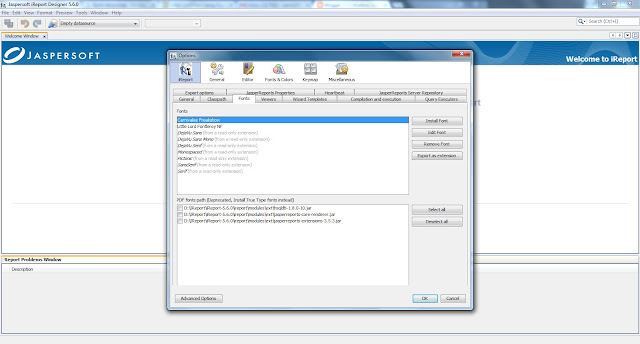Hi,
Before going to crude operations first set up the project with spring security as follows.
Spring Project setup in Eclipse
the flow is
- generate request from JSP
- the request passed to controller then it send to service then go to dao
- processing the data at dao and then return back to JSP
JSP -> Controller -> Service -> Dao
After login the welcome page should like this
Welcome page and structure of project given below check once.

Welcome.jsp
<%@ page language="java" contentType="text/html; charset=ISO-8859-1"
pageEncoding="ISO-8859-1"%>
<!DOCTYPE html PUBLIC "-//W3C//DTD HTML 4.01 Transitional//EN" "http://www.w3.org/TR/html4/loose.dtd">
<html>
<head>
<meta http-equiv="Content-Type" content="text/html; charset=ISO-8859-1">
<title>Insert title here</title>
</head>
<body>
<h1>Hi This is welcome page...!</h1>
<a href="employee.html">Employee</a>
<a href="<%=request.getContextPath()%>/j_spring_security_logout"> Logout</a>
</body>
</html>
Employee.java:
package com.vamsi.model;
import javax.persistence.Column;
import javax.persistence.Entity;
import javax.persistence.GeneratedValue;
import javax.persistence.GenerationType;
import javax.persistence.Id;
import javax.persistence.Table;
@Entity
@Table(name="employee")
public class Employee {
@Id
@GeneratedValue(strategy = GenerationType.AUTO)
@Column(name="employeeId")
private Long employeeId;
@Column(name="name")
private String name;
public Long getEmployeeId() {
return employeeId;
}
public void setEmployeeId(Long employeeId) {
this.employeeId = employeeId;
}
public String getName() {
return name;
}
public void setName(String name) {
this.name = name;
}
}
EmployeeController.java:
package com.vamsi.controller;
import java.util.HashMap;
import java.util.Map;
import org.springframework.beans.factory.annotation.Autowired;
import org.springframework.stereotype.Controller;
import org.springframework.web.bind.annotation.ModelAttribute;
import org.springframework.web.bind.annotation.RequestMapping;
import org.springframework.web.bind.annotation.RequestMethod;
import org.springframework.web.servlet.ModelAndView;
import com.vamsi.model.Employee;
import com.vamsi.service.EmployeeService;
@Controller
public class EmployeeController {
@Autowired
EmployeeService employeeService;
@RequestMapping(value = "/employee", method = RequestMethod.GET)
public ModelAndView addEmployee(@ModelAttribute("command") Employee employee) {
Map<String, Object> model = new HashMap<String, Object>();
model.put("employee", employee);
model.put("employeeList", employeeService.getEmployees());
return new ModelAndView("/employee/index", model);
}
@RequestMapping(value = "/employeeSave", method = RequestMethod.POST)
public ModelAndView employeeSave(@ModelAttribute("command") Employee employee) {
employeeService.addEmployee(employee);
return new ModelAndView("redirect:/employee.html");
}
@RequestMapping(value = "/employeeDelete", method = RequestMethod.GET)
public ModelAndView deleteEmployee(@ModelAttribute("command") Employee employee){
employeeService.deleteEmployee(employee);
return new ModelAndView("redirect:/employee.html");
}
@RequestMapping(value = "/employeeEdit", method = RequestMethod.GET)
public ModelAndView editEmployee(@ModelAttribute("command") Employee employee){
Map<String, Object> model = new HashMap<String, Object>();
model.put("employee", employeeService.getEmployee(employee.getEmployeeId()));
model.put("employeeList", employeeService.getEmployees());
return new ModelAndView("/employee/index", model);
}
}
EmployeeService.java:
package com.vamsi.service;
import java.util.List;
import com.vamsi.model.Employee;
public interface EmployeeService {
public void addEmployee(Employee employee);
public Employee getEmployee(Long employeeId);
public List<Employee> getEmployees();
public void deleteEmployee(Employee employee);
}
EmployeeServiceImp.java:
package com.vamsi.service;
import java.util.List;
import org.springframework.beans.factory.annotation.Autowired;
import org.springframework.stereotype.Service;
import com.vamsi.dao.EmployeeDao;
import com.vamsi.model.Employee;
@Service("employeeService")
public class EmployeeServiceImp implements EmployeeService{
@Autowired
EmployeeDao employeeDao;
public void addEmployee(Employee employee) {
// TODO Auto-generated method stub
employeeDao.addEmployee(employee);
}
public Employee getEmployee(Long employeeId) {
// TODO Auto-generated method stub
return employeeDao.getEmployee(employeeId);
}
public List<Employee> getEmployees() {
// TODO Auto-generated method stub
return employeeDao.getEmployees();
}
public void deleteEmployee(Employee employee) {
// TODO Auto-generated method stub
employeeDao.deleteEmployee(employee);
}
}
EmployeeDao.java:
package com.vamsi.dao;
import java.util.List;
import com.vamsi.model.Employee;
public interface EmployeeDao {
public void addEmployee(Employee employee);
public Employee getEmployee(Long employeeId);
public List<Employee> getEmployees();
public void deleteEmployee(Employee employee);
}
EmployeeDaoImp.java:
package com.vamsi.dao;
import java.util.List;
import org.springframework.beans.factory.annotation.Autowired;
import org.springframework.orm.hibernate3.HibernateTemplate;
import org.springframework.stereotype.Repository;
import com.vamsi.model.Employee;
@Repository("employeeDao")
public class EmployeeDaoImp implements EmployeeDao {
@Autowired
HibernateTemplate hibernateTemplate;
public void addEmployee(Employee employee) {
// TODO Auto-generated method stub
hibernateTemplate.saveOrUpdate(employee);
}
public Employee getEmployee(Long employeeId) {
// TODO Auto-generated method stub
return hibernateTemplate.get(Employee.class, employeeId);
}
public List<Employee> getEmployees() {
// TODO Auto-generated method stub
return hibernateTemplate.loadAll(Employee.class);
}
public void deleteEmployee(Employee employee) {
// TODO Auto-generated method stub
hibernateTemplate.delete(employee);
}
}
Domain whould be added in sdnext-servlet.xml as follows:
index.jsp:
this is employee management page
<%@ page language="java" contentType="text/html; charset=ISO-8859-1"
pageEncoding="ISO-8859-1"%>
<%@taglib uri="http://www.springframework.org/tags/form" prefix="form"%>
<%@ taglib uri="http://java.sun.com/jsp/jstl/core" prefix="c"%>
<%@ taglib prefix="fmt" uri="http://java.sun.com/jsp/jstl/fmt"%>
<!DOCTYPE html PUBLIC "-//W3C//DTD HTML 4.01 Transitional//EN" "http://www.w3.org/TR/html4/loose.dtd">
<html>
<head>
<meta http-equiv="Content-Type" content="text/html; charset=ISO-8859-1">
<title>Insert title here</title>
</head>
<body>
<h1>Hi I am Employee Index page</h1>
<form:form method="post" action="employeeSave.html">
<input type="hidden" name="employeeId" value="${employee.employeeId }"/>
Name <form:input type="text" path="name" value="${employee.name }"/><button type="submit">Submit</button>
</form:form>
<br/><br/>
<c:if test="${!empty employeeList }">
<table>
<thead>
<tr>
<th>Sno</th>
<th>Name</th>
<th></th>
</tr>
</thead>
<tbody>
<c:forEach items="${employeeList }" var="e">
<tr>
<td><c:out value=" ${e.employeeId }"/></td>
<td><c:out value=" ${e.name }"/></td>
<td><a href="employeeDelete.html?employeeId=${e.employeeId}">Delete</a> <a href="employeeEdit.html?employeeId=${e.employeeId}">Edit</a></td>
</tr>
</c:forEach>
</tbody>
</table>
</c:if>
</body>
</html>
after run the app the frames as follows:
Login:
After login, welcome page as follows:
Click on Employee, we will navigate to manage employees. here we will do crud operations.
Thank You